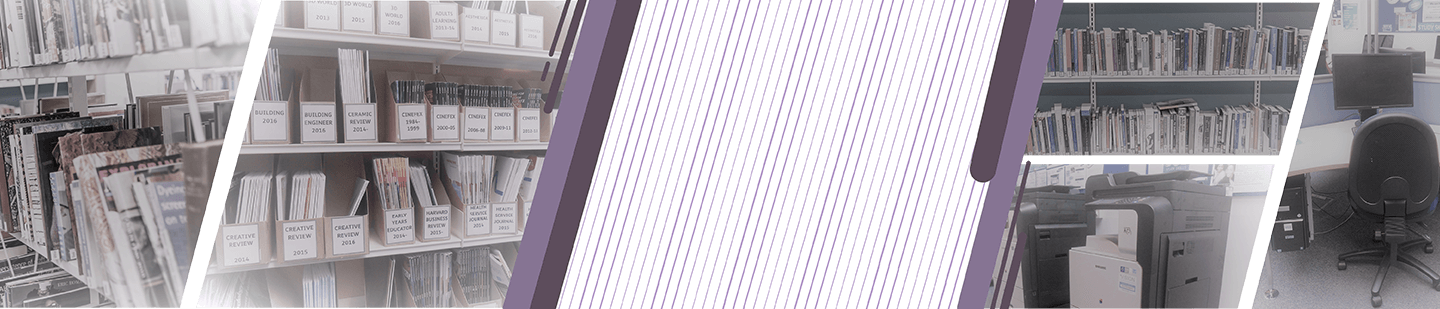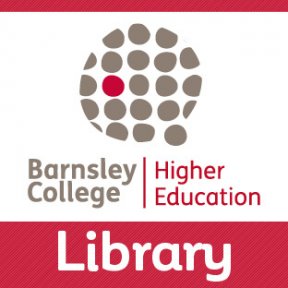In this section
Library IT
What computers are available?
The HE Library and Computing Centre has open access PCs and some Macs in the main room and also the silent study room on the left as you enter the back room of the Library. Details of locations and software availability are on the noticeboards in the HE Library.
To use the computers in the Library, access the wireless network or use Barnsley College IT services off campus you need to know your username and password. Your username and email address is:
(studentnumber)@live.barnsley.ac.uk
You will be informed of your password when you enrol. For security reasons, you will be asked to change your password regularly by a prompt on the computer when you log in.
It is your responsibility to ensure that nobody has access to your username and password.
What if I forget my password?
If you forget your password just ask a member of the Library staff. You must present your student card or some form of photo identification should you wish to have your password reset.
How do I save my work?
Remember to save your work regularly.
Do not save it to the desktop of the computer you are using in the Library. This data will be lost.
All our computers are compatible with USB sticks, which are available to purchase at the Library helpdesk.
Every student also has access to their very own Office 365 account. This is a cloud based service that includes space to save and edit your work on and off campus, as well as online access to Office software like Word, Excel and Powerpoint. It can be accessed via the Office 365 tile on MyDay.
Laptops and wireless access
You can borrow a laptop from the Library to use at Church Street campus. These laptops have access to the Internet and college printers. You can also bring in your own laptop or device. Wireless access is available via Eduroam throughout the building.
Please note: You can only print from College devices. You will not be able to print from your personal laptop.
Printing
There are two A4 and A3 printer/photocopiers in the Library and one in each of the breakout areas on other floors. These can be used to print, photocopy or scan in both colour and black and white. 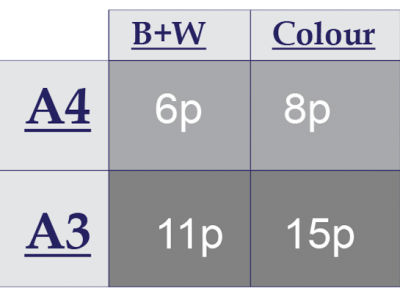
You can send your work to print from any computer in the Church Street building and release it to print from any of the printer/photocopiers in the building by using your ID card or typing in your username and password.
Any questions, please see guidance posted above the printer/photocopiers in the HE Library or ask library staff.
For further help contact: helibrary@barnsley.ac.uk
Opening Times
| Monday | Staffed 8.30am to 5pm; Self-service 5pm to 8.45pm |
|---|---|
| Tuesday | Staffed 8.30am to 5pm; Self-service 5pm to 8.45pm |
| Wednesday | Staffed 8.30am to 5pm; Self-service 5pm to 8.45pm |
| Thursday | Staffed 8.30am to 5pm; Self-service 5pm to 8.45pm |
| Friday | Staffed 8.30am to 4.30pm |
| Saturday | Closed |
| Sunday | Closed |
Find Us
Barnsley,
S70 2YW