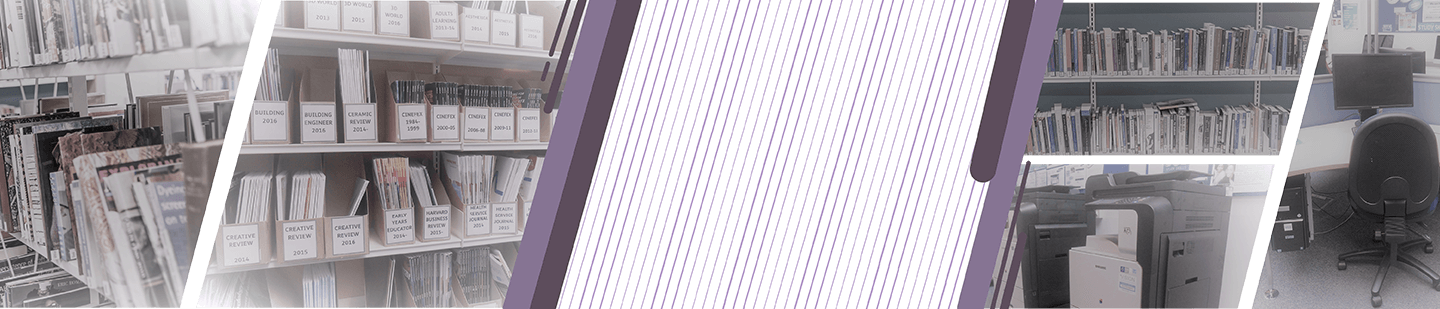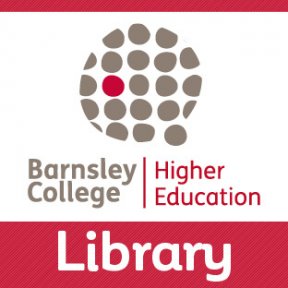In this section
Success : Books
You can find books in Barnsley College libraries using Discovery, or Heritage our library catalogue.
Discovery, searches both Barnsley College books and online journals from one search box. Limit your search to Catalogue Only if you only want books.

HE Library Heritage guide
If you are using Heritage, watch out! Heritage is NOT Google!
1. To use Heritage successfully you must type ‘and’ between terms. If you don’t, it will look for your search terms as a phrase (and usually find nothing!)
2. Heritage does not include the full text of books, only their titles, authors and maybe a few subject terms. Avoid being too specific. Your search is usually going to work best if you search using one or two general terms e.g. ‘marketing’, ‘politics and popular music’, ‘inclusion and education’…
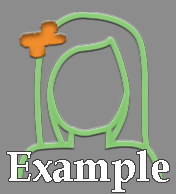 |
Jane needs a book on ‘aggression’ but finds very little on Heritage. A Librarian suggests she tries the broader search ‘social psychology’. Jane finds lots of books on the shelves at 302 with chapters on aggression. |
3. …and then browse. Look at books on the shelves around any book you think useful. They will often be on a similar subject. Look at the table of contents at the front and the index at the back of a book for specific topics.
4. Within Heritage, subject terms and shelf numbers can lead you to further books on your topic.
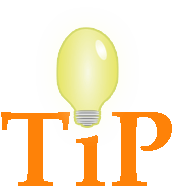 |
Want to search for a book on a specific topic? Try our ebook databases Dawsonera and Ebook Central via OpenAthens. These have the full text of 100s of books to search, read online and reference. |

Or try Google Books. Some books and snippets of books are available free online. Or you can use this to identify a title on a specific subject, then check to see if the book is on our shelves.
Other Libraries
We don’t have the book you want? What about other sources?
Barnsley town libraries More information on their online resources is available here.
Leeds Trinity Library (for those on Leeds Trinity validated courses)
Sheffield Hallam University (for those on SHU validated courses)
Derby University (for those on Derby validated courses)
University of Huddersfield (for those on Huddersfield validated courses)
Hull University (for those on Hull validated courses)
Library Hub Discover Catalogue of all the big research libraries in the UK including the British Library
Inter Library Loans
Or you can make an interlibrary loan request at the Library. Forms are available to fill in from the Library helpdesk. We will need your details, details of the book you want and there is a charge of £1.00. If the book is available in any academic or research library in the UK, we should be able to borrow it for you to use here.
For further help contact: helibrary@barnsley.ac.uk
Opening Times
| Monday | Staffed 8.30am to 5pm; Self-service 5pm to 8.45pm |
|---|---|
| Tuesday | Staffed 8.30am to 5pm; Self-service 5pm to 8.45pm |
| Wednesday | Staffed 8.30am to 5pm; Self-service 5pm to 8.45pm |
| Thursday | Staffed 8.30am to 5pm; Self-service 5pm to 8.45pm |
| Friday | Staffed 8.30am to 4.30pm |
| Saturday | Closed |
| Sunday | Closed |
Find Us
Barnsley,
S70 2YW