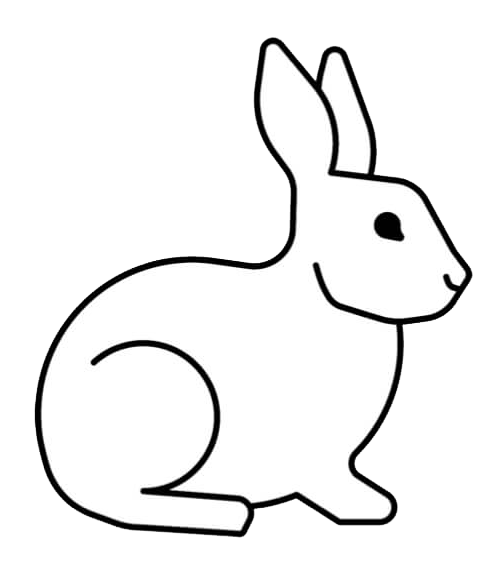 |
Welcome to the home page of the Library website! There is a direct link to here from MyDay or you can find us under the ‘Student Life’ tab above. Take a moment to look around and then follow the rabbit down the hole to go on…
(please note, some links have been disabled on this page for the Induction) |

You can now find us on our Barnsley College Libraries on Microsoft Teams, Facebook page and Twitter feed, please like and follow us for all of the up-to-date news from the library.
Quick Links:
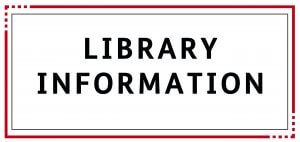 |
 |
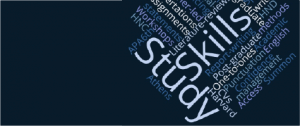 |
 |
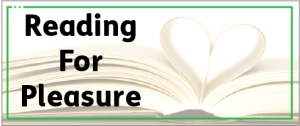 |
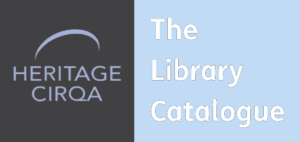 |
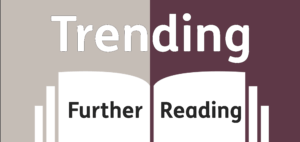 |
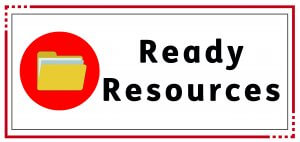 |
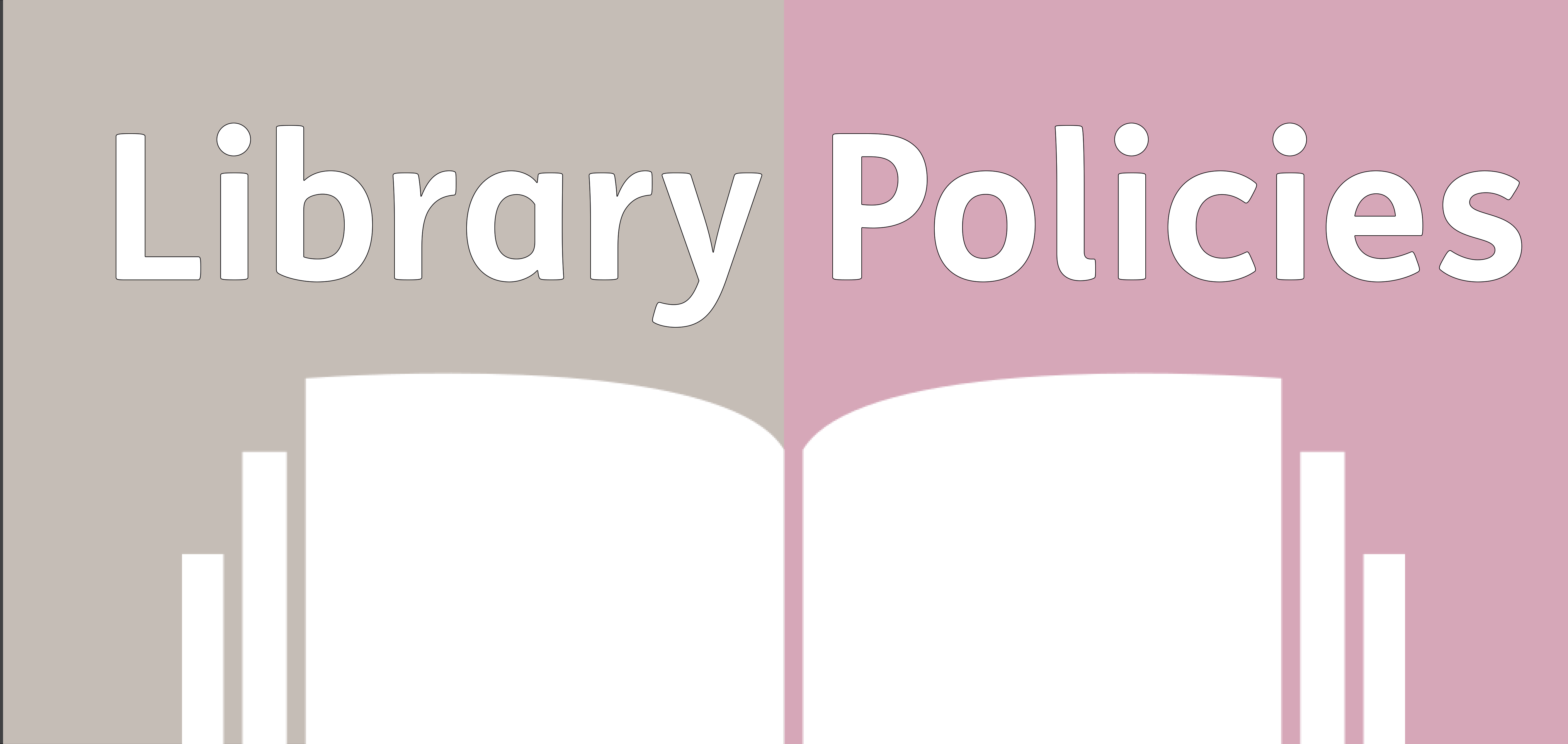 |
About Us:
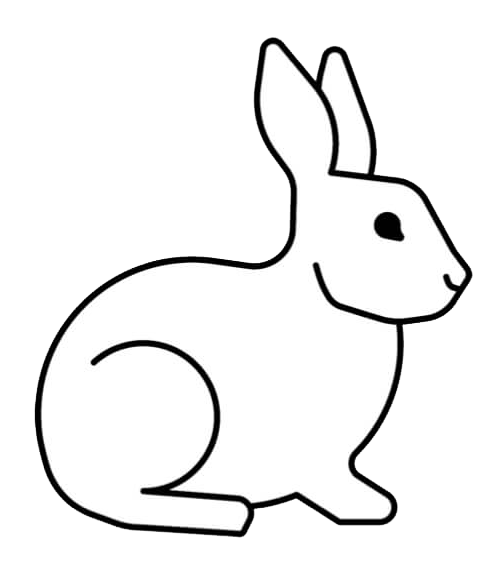 Find out all about the Library and our services below! |
The Library is situated in the Old Mill Lane Campus. Our main presence is on the ground and first floors, with lower and upper balconies on the second and third floors providing further study space with computer access and comfortable seating. There are also Learner Bases at the Construction Centre, Sixth Form College, Sports Centre, Science Technology Engineering and Maths (STEM) and Wigfield Farm.
All College students are welcome to use the resources in The Library. Please remember to bring your student card so that you can access the building and borrow resources. The Library Staff are on hand to help you during your visit.
Opening times:
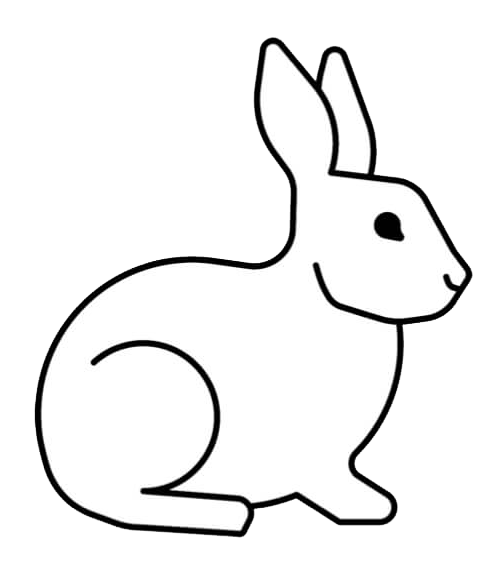 Opening times may sometimes change. You will be notified of any changes or planned closures here. |
Term-time:
| Day | Time |
|---|---|
| Monday | 8.30am – 5.00pm |
| Tuesday | 8.30am – 5.00pm |
| Wednesday | 8.30am – 5.00pm |
| Thursday | 8.30am – 5.00pm |
| Friday | 8.30am – 4.15pm |
Holidays:
| Day | Time |
|---|---|
| Monday to Friday | 9.00am – 4.00pm |
Our services
Catalogue
The Library provides dedicated access to a fully searchable computerized catalogue called Heritage. This lists all resources that can be used by students, where to find them and availability.
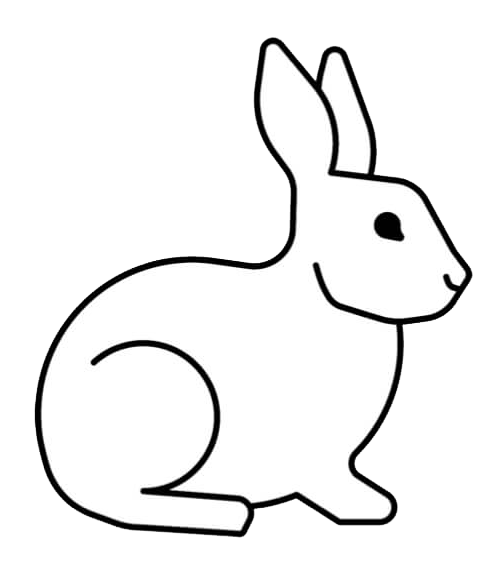 Look out for these helpful ‘how to’ videos on the site as well as printable guides. |
Video to watch below on searching the resources
There is also a printable guide for your convenience: Using Heritage
Study Skills Team
Study skills are an important element in achieving success on your course. During your time at Barnsley College you will need to develop successful study, revision and exam techniques in order to achieve. You can find a vast array of information, tips and helpful guides on the Study Skills Website.
The Study Skills Officers, Cherie Cartwright and Helen Digman, provide personal online help and support with all aspects of study skills, such as:
- Planning and structuring assignments
- Literature Reviews
- Developing academic writing
- Critical Analysis
- Referencing
- Academic Language
- Help with English Language
For personal online support email studyskills@barnsley.ac.uk
You can also find them on Microsoft Teams by searching for Study Skills and entering the access code:
qxng210
Computers
You can book in advance or just drop in to use the computers. There are also laptops and graphics tablets that are available for use in College on production of your student card. All our PCs and laptops have Microsoft Office available which includes Word, Excel, Access and Publisher. We also have access to text and image scanners.
Internet
All networked computers have Internet access. You should refer to the Internet User Policy and Code of Practice prior to using the Internet. Any breach of this policy is regarded as a serious disciplinary matter.
The WiFi is called Eduroam and is available across College and in the Library. To logon to Eduroam simply use your usual student logon details. If you are unsure of these, please ask a member of staff.
Virtual Learning Environment (VLE)
The easiest way to access the Library’s online resources is through your MyDay homepage. Here you will find links to Discovery and Heritage as well as the online Library Induction and quiz.
Photocopies/Printers
There are photocopiers/printers on each of the Library floors and balconies. Please inform a member of staff if there are any error messages or problems with these machines. Paper for refilling the printers is available in the draws located next to the printers.
Follow the Rabbit!
Contact details:
The Library: 01226 216 334
Email: curve@barnsley.ac.uk
You can also follow us on:
Hands, Face, Space – stay safe!
Last updated: 31st July 2023

