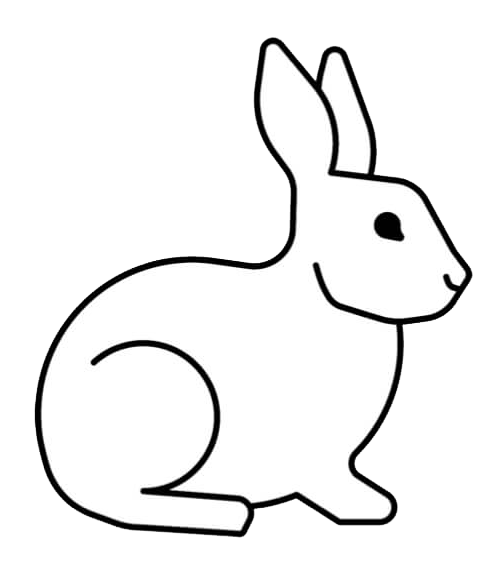 When you select the ‘Heritage Tile’ or link you will automatically be taken to Heritage, our Online Catalogue. |
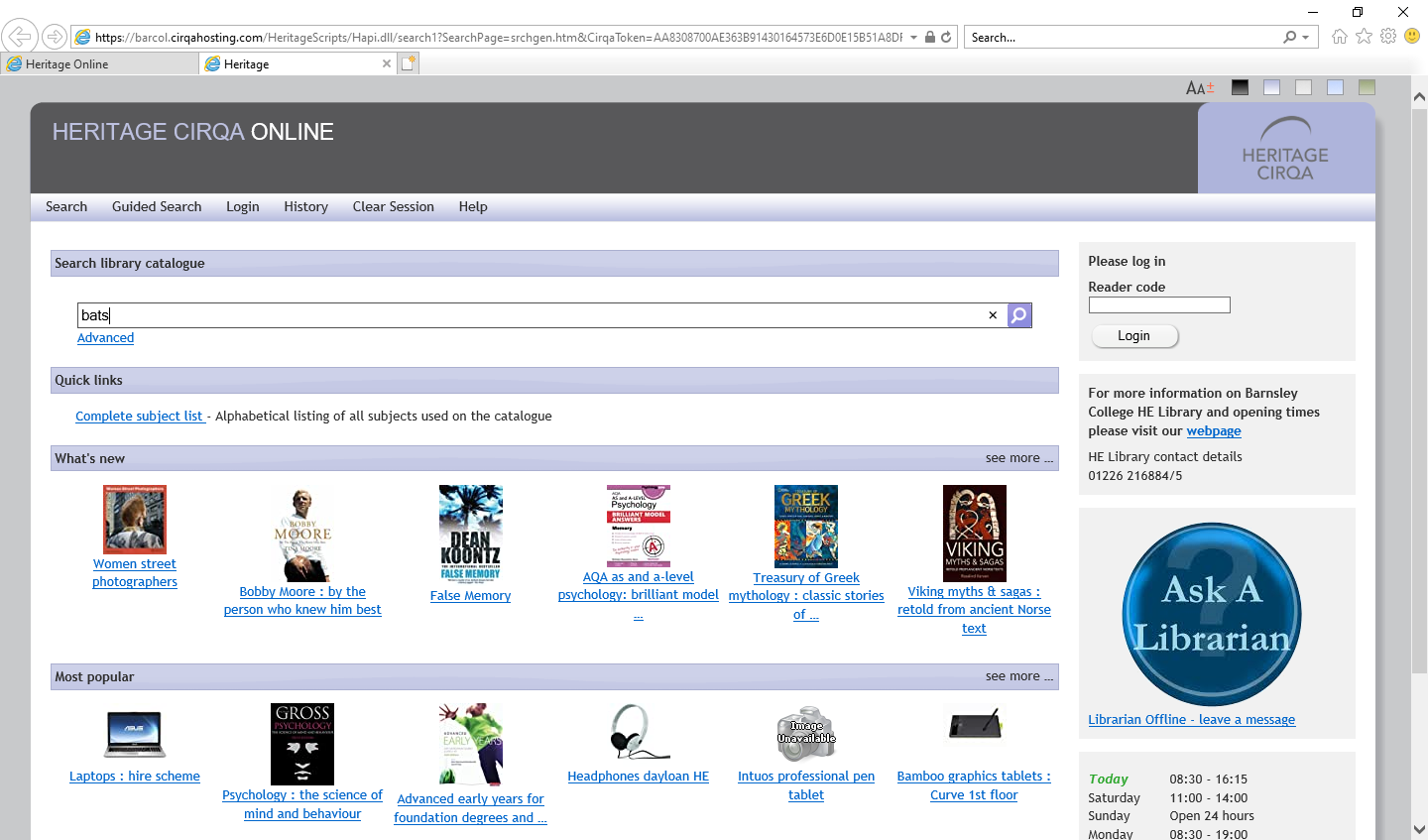
You can use Heritage to find books we have available in the College Libraries. It is easy to navigate, simply type in the ‘Keyword’ that best describes what you’re looking for, author name or book title into the search bar to find a book.
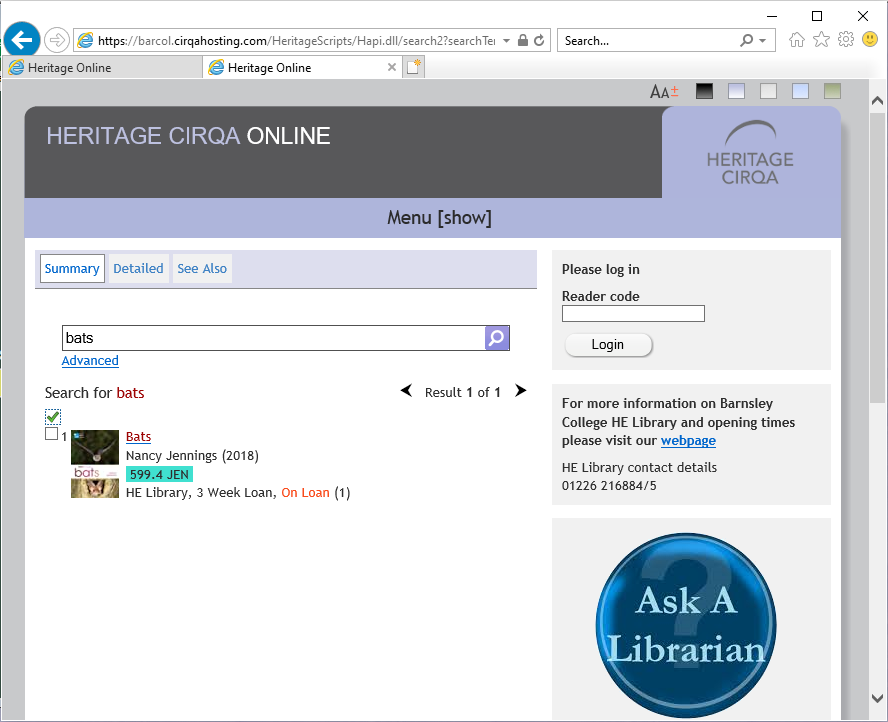
All results will be listed. Each result will detail the Title and Author, location on the shelf, the library it can be found in, length of time you may borrow it and whether a copy is available.
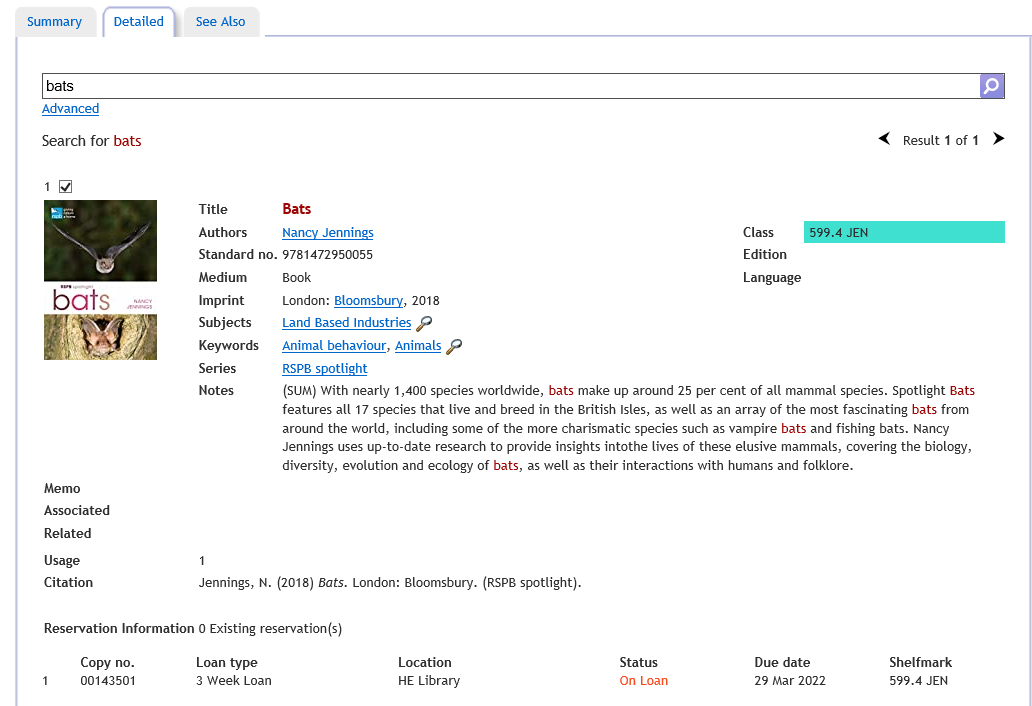
If you select the title, you will be able to view more information about it including details you will need for referencing should you use the book in your assignments.
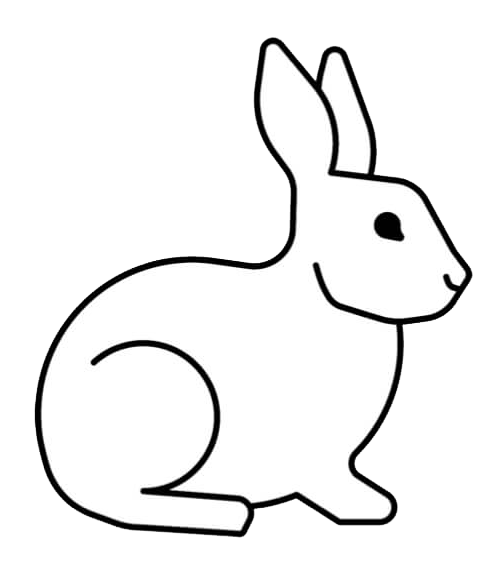 If you’d like to know more about Heritage , please watch the video below |
An Introduction to the Catalogue |
There is also a printable guide for your convenience: Using Heritage
Last updated: 12th June 2023


